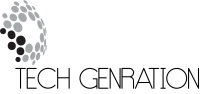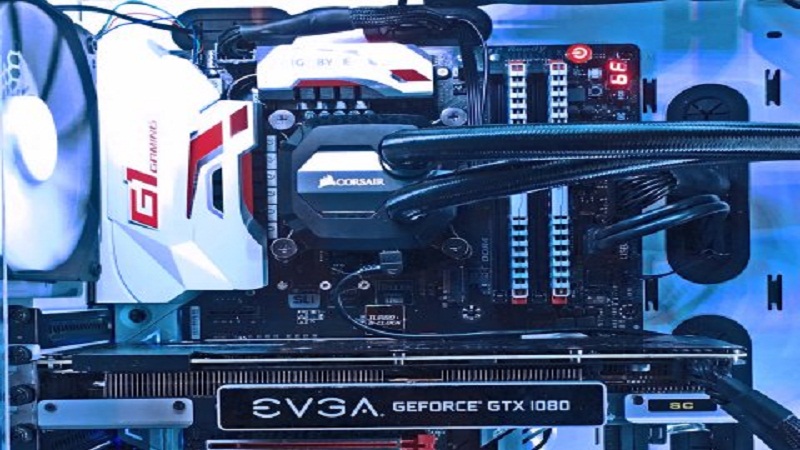It doesn’t matter if you are a student, gamer or someone who makes his living off his computer, you need to protect your investment and make sure it sees you in the long run. You can do this with regular cleaning and some precautionary measures. If you don’t know where to start with Hardware Cleaning, let the following help you.

Clean Vents
Hot components die fast. Prevent your computer from overheating with regular Hardware Cleaning. Dust keeps building around the hardware, especially air vents. Dust buildup in such sensitive parts affects the cooling and components get hotter. Being under pressure and hot, the components will soon give up, and this is an accident waiting to happen. So make sure you clear the vent out of dust on a regular basis.
Clean Inside
When it comes to clean your computer, don’t just restrict yourself to vents. You need to clean the inside of your hardware as well. Opening the computer case is painful but its necessary evil. You have to clear the dust under your processor and graphics. Both of these components tend to overheat, and a replacement will cost you no less than $150.
Turn off your computer, and pull out its power cord before cleaning. Open the case and use compressed air to blow the dust. Cover your eyes, and don’t breathe till the dust settles down.
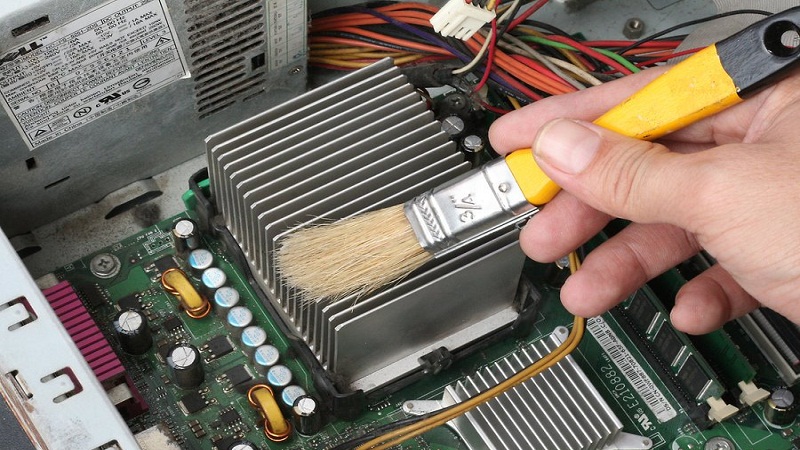
Don’t Let Moisture In
You need to protect your investment from moisture at all costs. If not, then you are willingly let your investment go. Its common knowledge that water and electricity don’t mix well, and water makes tow wires short out. This disables your computer , and in worse cases, makes it go out of otrder. It can create enough heat for one of the components to melt. In simple words, you need to prevent it at all costs.