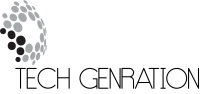You paid for top Hosting service, you have a light theme, and decent traffic, but why your loading speed is slower than before? There are many reasons, and one being your server is overloaded. To help shed its burden, you need to follow these simple tricks!

Minimize Third Part Assets
Every Website request local files including Images, CSS/HTML, and other third party assets. These third party assets need date from outside services, and they add up to your loading time. Therefore, a smart way to control the lad time is controlling the number of third party assets loaded by caching the data. There are several tools that evaluates different assets your site needs to load.
Slow Query Logging
Do you feel your site is a bit sluggish? If yes, then you need to check for its efficiency at MySQL queries. This will take longer for the queries to return requested info, thus increasing the load time. This is a problem if you site gets high traffic, because it will take more time and resources to load your site. Therefore you have to make sure your queries are efficient and enable slow logging of MySQL if needed.
Image Optimization
There are two facts of images you need to know. First one is, the larger the image, the more time it takes to load. The more images you have, the more data you need to retrieve. The best way to optimize your Hosting speed is reduce the size of images with image compression. There are several tools that helps you do it.

Clean the Code
You need to sanitize your code from time to time to make sure your site runs perfectly. It keeps your database safe and updated. There are different tools for this purpose, and don’t worry, it wont tweak your security details (if you do it carefully).